How to put WhatsApp Dp without cropping
Hello Friends ,
How are you all ? Today we are discuss on this topic how we put WhatsApp Dp without cropping your photo ? This feathers is very useful to us. Because every time when we put a new image we crop photo and put image on whatsApp . If you want to set with full image please read this article properly. So you can put image without cropping the image. Lets discuss how we put it on ? Now let's go with point to point .
 |
| How to put WhatsApp Dp without cropping |
1st Point :-
please open the play store in your mobile . Lets see in the picture .
 |
| PlayStore |
2nd Point : -
After open play store you can go with No crop for WhatsApp Dp Application . Lets see in the picture .
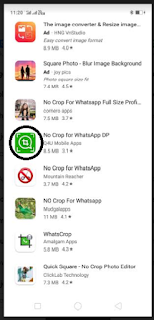 |
| WhatsApp No crop Application |
3rd Point : -
After Clik on WhatsApp No crop application please download application first . And open it .
 |
| How to put WhatsApp Dp without cropping |
4th Point : -
Please select 1st button - No crop profile picture .
5th Point : -
Please select one picture u want to make Dp on WhatsApp . And select picture .
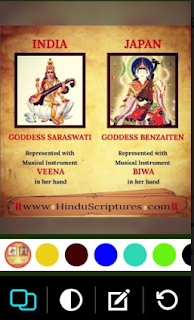 |
| How to put WhatsApp Dp without cropping |
6th Point: -
After open this kind of image you want color on your background you can make it. Many color available in it.
7th Point : -
After select one window open for dp setup and then set a picture as a dp . Please find below image .
8th Point : -
After a button setup you see crop option available as you can see in this picture . Then please cut the background .And put your full image . If you want to background colour then dont crop the picture.
 |
| How to put WhatsApp Dp without cropping |
9th Point : -
Then set as a full picture . Now your picture is set as a orignal picture.
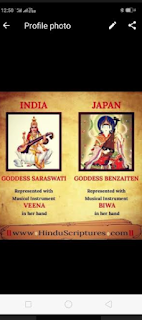 |
| IMAGE |
तो दोस्तों आज आपको पता चला होगा की कैसे WhatsApp पे फुल DP डालते है। तो ऐसी ही नयी और टेक्नोलॉजी रिलेटेड और नयी जानकारी के लिए देख ते रहिये MYDIARIES।
Hi. I’m Designer of Blog Magic. I’m CEO/Founder of ThemeXpose. I’m Creative Art Director, Web Designer, UI/UX Designer, Interaction Designer, Industrial Designer, Web Developer, Business Enthusiast, StartUp Enthusiast, Speaker, Writer and Photographer. Inspired to make things looks better.


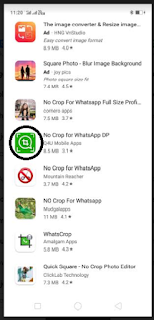

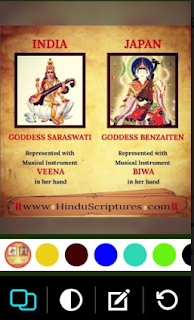

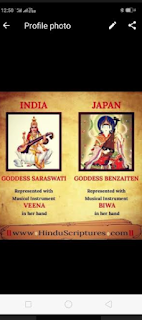
0 comments:
Post a Comment